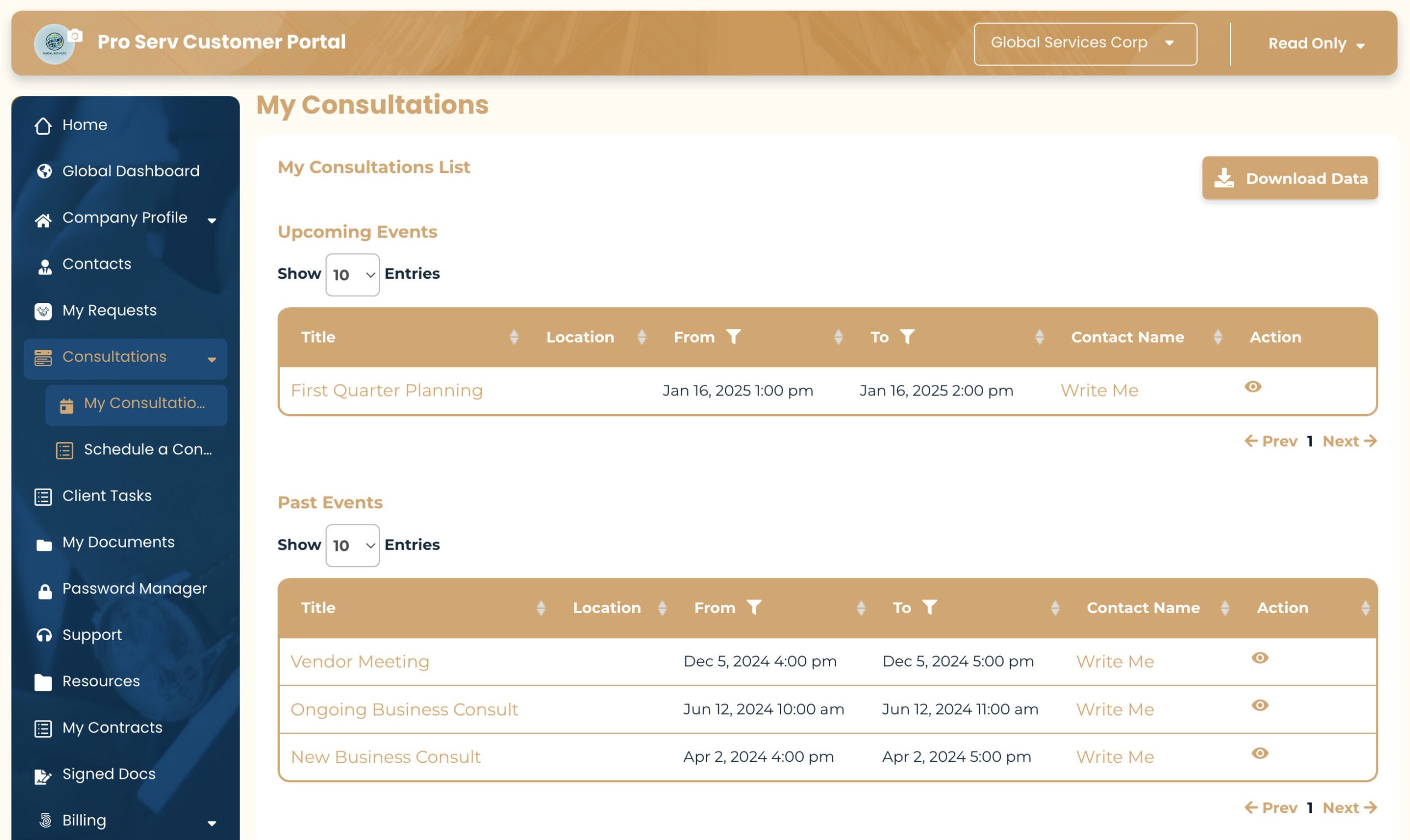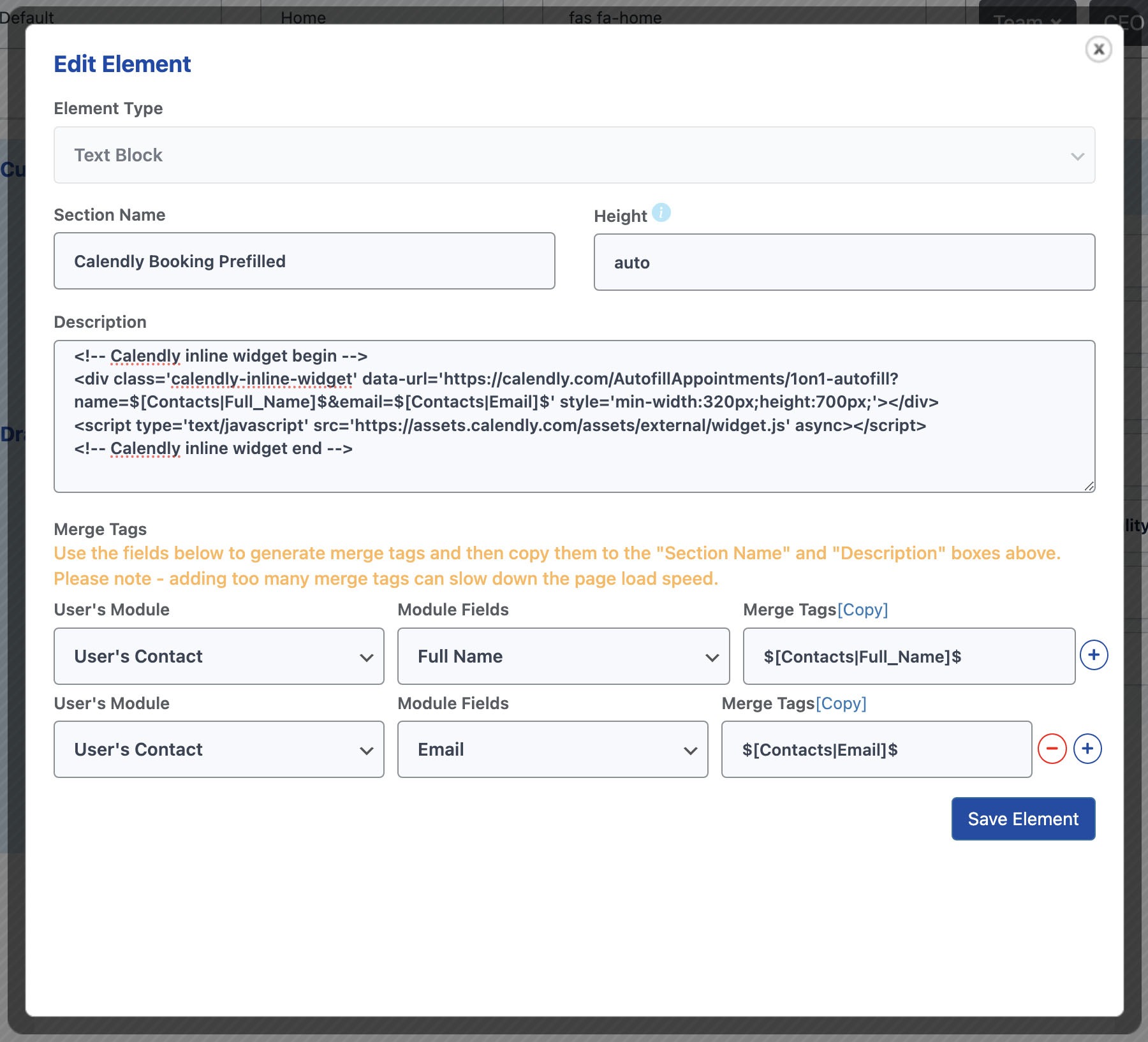When it comes to appointment scheduling and managing appointments, the right tools and integrations can make all the difference.
Whether you’re using Zoho Bookings, Calendly, or Acuity, having them work in sync with your Zoho CRM is efficient and organized. ZPortals can be the bridge between your CRM data and appointment scheduling tools. Let’s explore how ZPortals, Zoho CRM and online schedulers help your clients and internal team streamline events.
Get the Zoho CRM Integration Started
Zoho CRM can integrate with popular scheduling tools like Zoho Bookings, Calendly, and Acuity. Your appointment types can be discovery calls, support sessions, or product demos and they can be in person or online using Zoho Meeting.
Setting up the integration will ensure the meeting records are created and updated accurately in Zoho CRM. Here’s how these integrations help:
- Zoho CRM Integration: Every time an appointment is scheduled via Zoho Bookings or another tool, a meeting (event) record is created in your Zoho CRM, automatically linking the meeting to the relevant contact.
- Create Meeting Records: Centralizing meeting history within Zoho CRM gives your team the full picture of client interactions, improving follow-ups, decision making and reporting.
- Two-Way Updates: If a meeting time is rescheduled or canceled in the scheduling app, these integrations send the changes to the CRM without the need for manual intervention.
ZPortals + Zoho CRM Meeting Module
Now that you have Zoho CRM and your online scheduler integrated, ZPortals can be leveraged for your portal users to view event data from the Zoho CRM Meeting Modules:
- View upcoming meetings and meeting history directly in the portal, in different sections or in related lists.
Automatically Prepopulate User Information in Scheduling Apps with ZPortals
With ZPortals, your clients no longer need to re-enter their details every time they book a meeting. By embedding scheduling apps into the portal using the Text Element and leveraging client-specific URLs with merge tags, you can streamline the booking process, reduce errors, and eliminate duplicate entries.
Here’s how it works:
1. Embed Scheduling Apps Using the Text Element
Instead of relying on traditional iFrames, the scheduling app’s embed code is pasted into ZPortals’ Text Element. For example, the embed code for Calendly might look like this:
<div class=”calendly-inline-widget” data-url=”https://calendly.com/AutofillAppointments/1on1-autofill” style=”min-width:320px;height:700px;”></div>
<script type=”text/javascript” src=”https://assets.calendly.com/assets/external/widget.js” async></script>
<!– Calendly inline widget end –>
Merge tags dynamically insert user information into the scheduling app. For example:
Full Name: $[Contacts|Full_Name]$
Email: $[Contacts|Email]$
By appending the following parameters to the scheduling link, you can prepopulate the user’s details:
?name=$[Contacts|Full_Name]$&email=$[Contacts|Email]$
The updated embed code for Calendly would look like this:
<div class=”calendly-inline-widget” data-url=”https://calendly.com/AutofillAppointments/1on1-autofill?name=$[Contacts|Full_Name]$&email=$[Contacts|Email]$” style=”min-width:320px;height:700px;”></div>
<script type=”text/javascript” src=”https://assets.calendly.com/assets/external/widget.js” async></script>
<!– Calendly inline widget end –>
Streamline Booking for Your Clients
By prepopulating data, clients can skip manually entering their details, saving time and effort. This approach enhances user satisfaction, reduces drop-off rates, and ensures a smooth booking experience.
This method works seamlessly with popular scheduling platforms like Zoho Bookings, Calendly, and Acuity. Additional platform-specific adjustments can be confirmed as needed, ensuring a consistent and efficient integration across all tools.
Why ZPortals is Important for Client Scheduling
ZPortals goes beyond basic appointment booking by creating an integrated experience between your CRM, scheduling tools, and client portal. Whether you need to manage customer appointments, sales demos, or internal meetings, ZPortals makes it work for your clients, vendors or other portal stakeholders.
If you’re ready to start your appointment scheduling with ZPortals, Zoho CRM, Zoho Bookings, Calendly, or Acuity sign up for a free trial or email us at support@zportals.com.
Transform the way you manage appointments—get started with ZPortals today!