We are pleased to present the ZPortals 4.4.0 release! Our commitment has always been to provide features that resonate with the needs of our users, and this update is packed with highly anticipated features and upgrades.
Zoho CRM Notes Now at Your Fingertips
Effective communication within a portal is not just a preference, but an imperative. Centralizing and streamlining interactions ensures that no valuable insights or inputs get lost in the shuffle. Addressing widespread requests, we’ve implemented a way for portal users to interact with Zoho CRM notes. In our endeavor to foster clearer and more efficient communication, users are now empowered to access Zoho CRM notes with ease. Set permissions are not just a tool but a gateway, allowing for versatile functions like viewing, adding, editing, and even deleting notes across every Zoho CRM module amalgamated with ZPortals. To further enhance transparency and traceability, we’ve added a distinct feature: each note will bear user details, ensuring that Zoho CRM’s internal team can effortlessly pinpoint the origin of each note. This integration underscores our commitment to fortifying communication pathways, making portals more intuitive and user-centric than ever before.
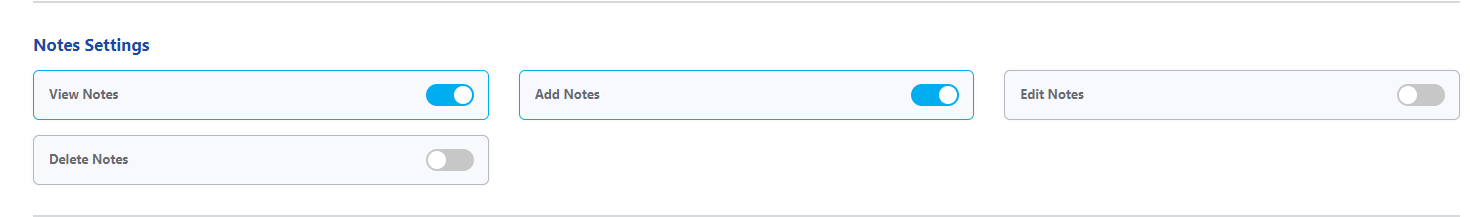
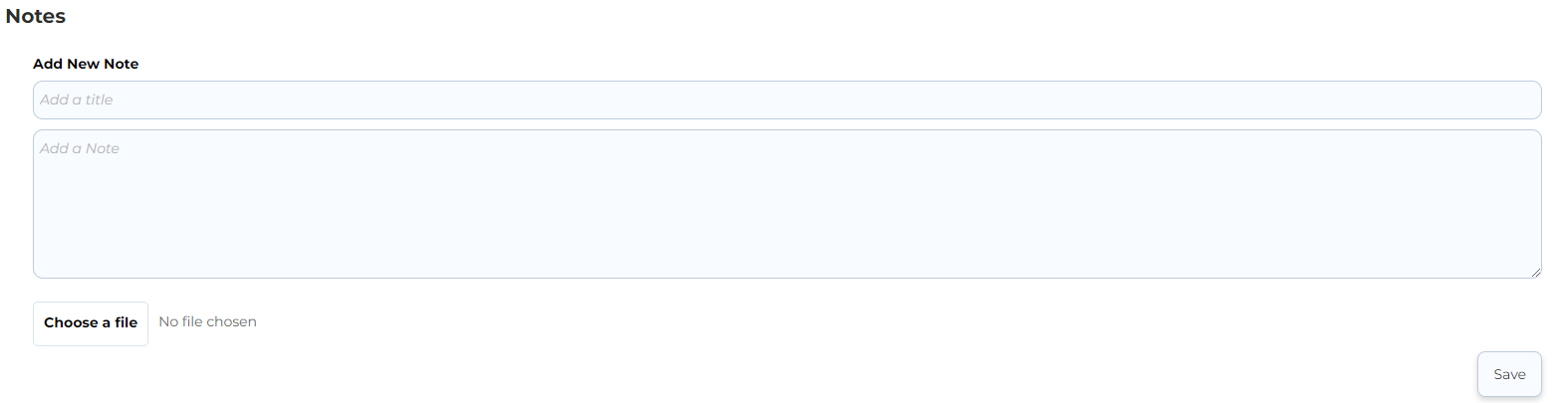
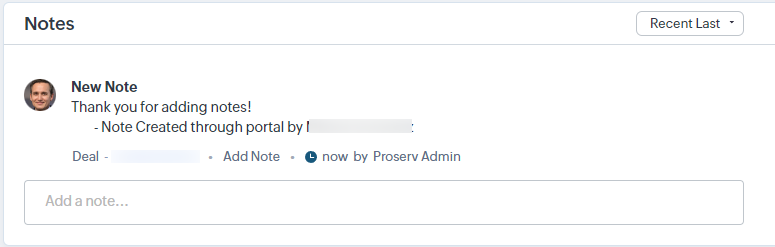
Configuration & User Backups: Safety First
The importance of preserving bespoke configurations cannot be overstated. Customizations often represent hours of meticulous work, fine-tuned to meet specific business needs and preferences. Recognizing this crucial aspect, ZPortals 4.4.0 safeguards all that you hold dear in your ZPortals settings.
Lost customizations can be a source of frustration and inefficiency for many. We’ve gone beyond mere backup; we’ve ensured that the restoration process is as seamless as the original customization. Whether you’re undergoing a system migration, implementing updates, or even deactivating temporarily, our robust backup features stand as a vigilant guard, ensuring that all your configurations and user data are preserved.
But that’s not all. In the realm of backups, details matter. Admins often juggle multiple backup files, and identifying the right one can sometimes be akin to finding a needle in a haystack. ZPortals 4.4.0 addresses this head-on. Admins are endowed with the capability to assign distinctive file prefixes to backups. This not only streamlines file identification but also drastically reduces restoration times, fostering a more efficient management process.
In essence, ZPortals 4.4.0 is more than just an update. It’s a commitment to our users, ensuring that every minute spent customizing and refining their portals is time well-invested.
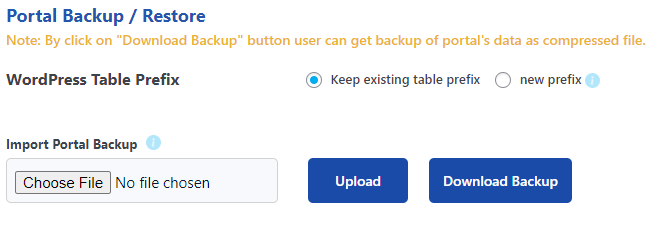
Introducing Default Filter Settings
Admins are the gatekeepers, ensuring that users are not just seeing data, but seeing the right data. By pre-setting user filters, admins are determining the hierarchy of information, ensuring that what’s most relevant to a user’s role and tasks is immediately accessible. This tailored approach minimizes the cognitive load, reduces the need for endless searching, and enhances productivity.
Users often multi-task, juggling various tasks and navigating through different sections. If users venture away from their current screen, the pre-set filters default back to action, ensuring that users are instantly greeted with the familiar view they need, without any added steps or adjustments.
By allowing admins to dictate the data landscape and ensuring that users always have a consistent, relevant view, we’re paving the way for a smoother, more intuitive digital experience. It’s not just about seeing data; it’s about seeing the data that matters.
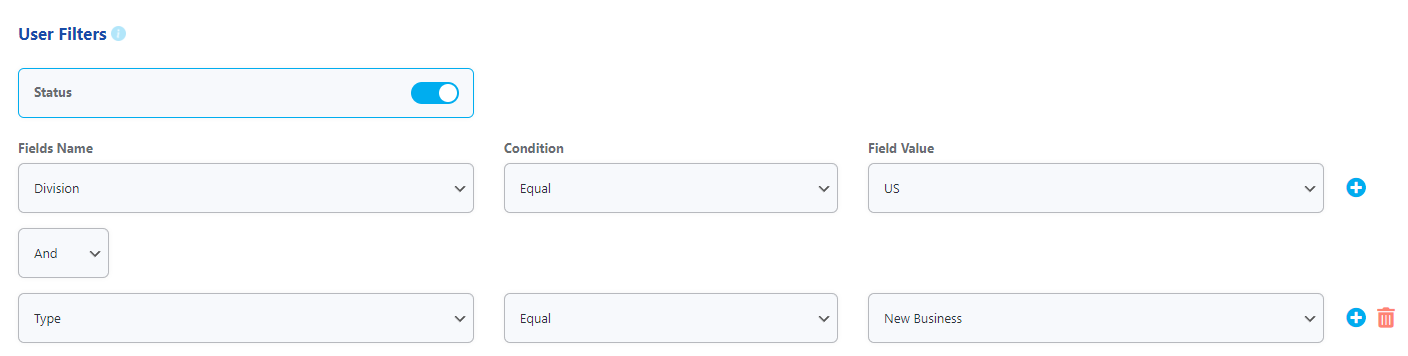
Diving Into Other Exciting Enhancements
You can add custom buttons for every Zoho app that you integrate with ZPortals.
Say hello to a dedicated page solely for Workdrive common file repositories.
Admins can add tooltips to fields for enhanced user guidance.
Zoho CRM image upload file types can be previewed directly in the layout.
Active Users in User Management now has a ‘User Profile’ column.
We made custom page upgrades that include the ability to assign user profiles on creation and a redirect URL option.
At ZPortals, your feedback drives our progress. These additions are designed to amplify your experience, and we’re keen to hear your thoughts. Don’t hesitate to drop us a line at support@zportals.com.
Remember, the digital realm of ZPortals never stops evolving. Stay connected for more exhilarating updates!
