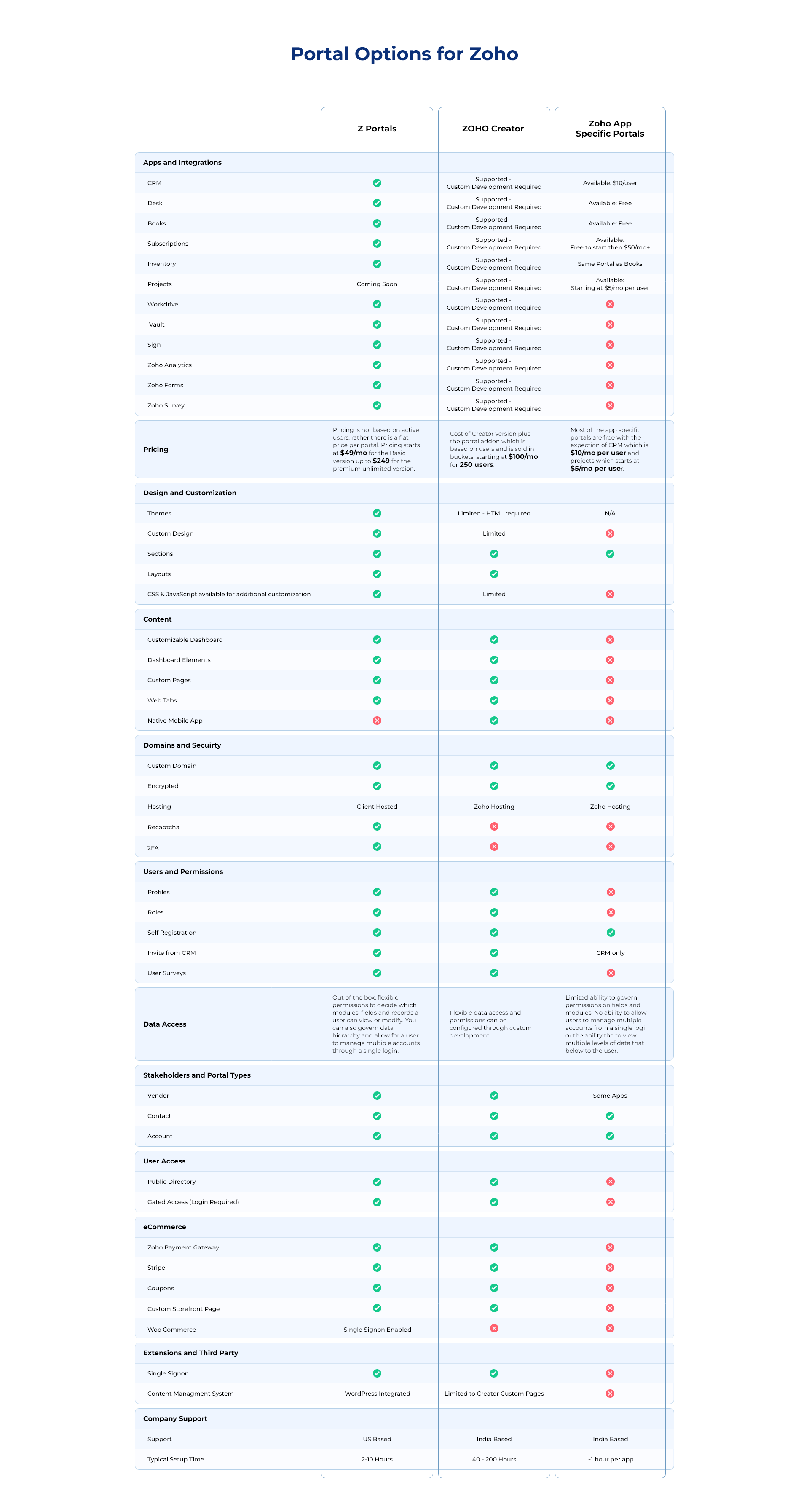Every business will eventually reach the point where they need a dedicated space for their customers to view and manage all their transactions. It’s hard to imagine a large company that doesn’t use a client-facing portal to facilitate the myriad of tasks that can and should, be automated to save your valuable time. Let’s take a look at the available portal options for Zoho One and find the best one for your use case.
What is a Portal?
If you’ve ever logged into a website with your email and password, you’ve used a portal: it’s a gateway through which verified accounts can access documents or services behind a login. It provides a secure entry point for your clients to access your website and engage with you and any workflows or automations that you’ve built. A client portal is a bridge between your data and your customers’ online user experience.
So You’re a Zoho One User in Need of a Portal. What Now?
Well, you’ve come to the right place. There are a few options out there to meet your needs, the first step is understanding what you want out of your portal, and then understanding the limitations of those options to make sure the portal you chose is the right fit.
Zoho App Specific Portals-
Pros-
- Free with the use of their supporting app and are designed to function around all the features of the application
- For organizations using a single Zoho application, these portals will likely meet your needs and function smoothly
Cons-
- Does not integrate across other applications, even within the Zoho ecosystem
- Does not support 3rd party API integrations
- Does not share data with Zoho CRM
- Does not support custom branding
Custom Portals– For users who are proficient in Deluge (Zoho’s programming language) and skilled at the Creator app, it is possible to build your own portal from scratch. Be warned, this is a time-consuming process and is not a recommended solution unless you have a high-level understanding of the Zoho apps you regularly use and Creator itself. Most organizations considering a Zoho Creator portal choose to have a Zoho Partner complete the buildout and integration for them.
Pros-
- Zoho Partners can help you integrate any 3rd party application into your portal you may need, though the a-la-carte bells and whistles do add up quickly. Creator is a powerful tool, and capable of developing apps to perform just about any function you could need.
- Can integrate multiple Zoho applications.
- Supports some branding potential.
Cons-
- Projects are costly, ranging from $15,000-$30,000 and typically take several months to complete.
- Limited ability to brand a Creator Portal.
- Data is hosted on Zoho servers.
- Creator, and by extension the Deluge programming language used for all Zoho products, requires a high degree of proficiency to use.
ZPortals Web Portals for Zoho-
Pros-
- Can be self-implemented with limited web developing knowledge.
- Trusted and used by numerous Zoho Partners for their organizational use.
- Integrates across over 10 of the most used Zoho One apps.
- Fully customizable to match your company branding.
- It is installed on your WordPress site, maximizing your web traffic.
- Hosted on your own server.
- Dedicated support.
- Affordable subscription plan ranging from $49 for the basic plan to $249 for unlimited API calls.
- Unlimited user access, plans are based on monthly API calls.
Cons-
- Paid implementations cost ~$3,000