ZPortals version 5.2 is officially live! We’ve rolled out some updates with some great new features and improvements to the overall portal speed. Here’s a quick look at what’s new in version 5.2:
Updated Zoho Finance API URL’s
Zoho has updated their API domains for Zoho Finance which will affect all API integrations with Zoho Books, Zoho Subscriptions / Billing, Zoho Invoice, Zoho Expense and Zoho Inventory. We’ve updated the domains for within the ZPortals product in order to accomodate this change and prevent any downtime. Please make sure to update ZPortals to version 5.2 before June 1st, 2024 if you’ve integrated ZPortals with any of the Zoho Finance applications.
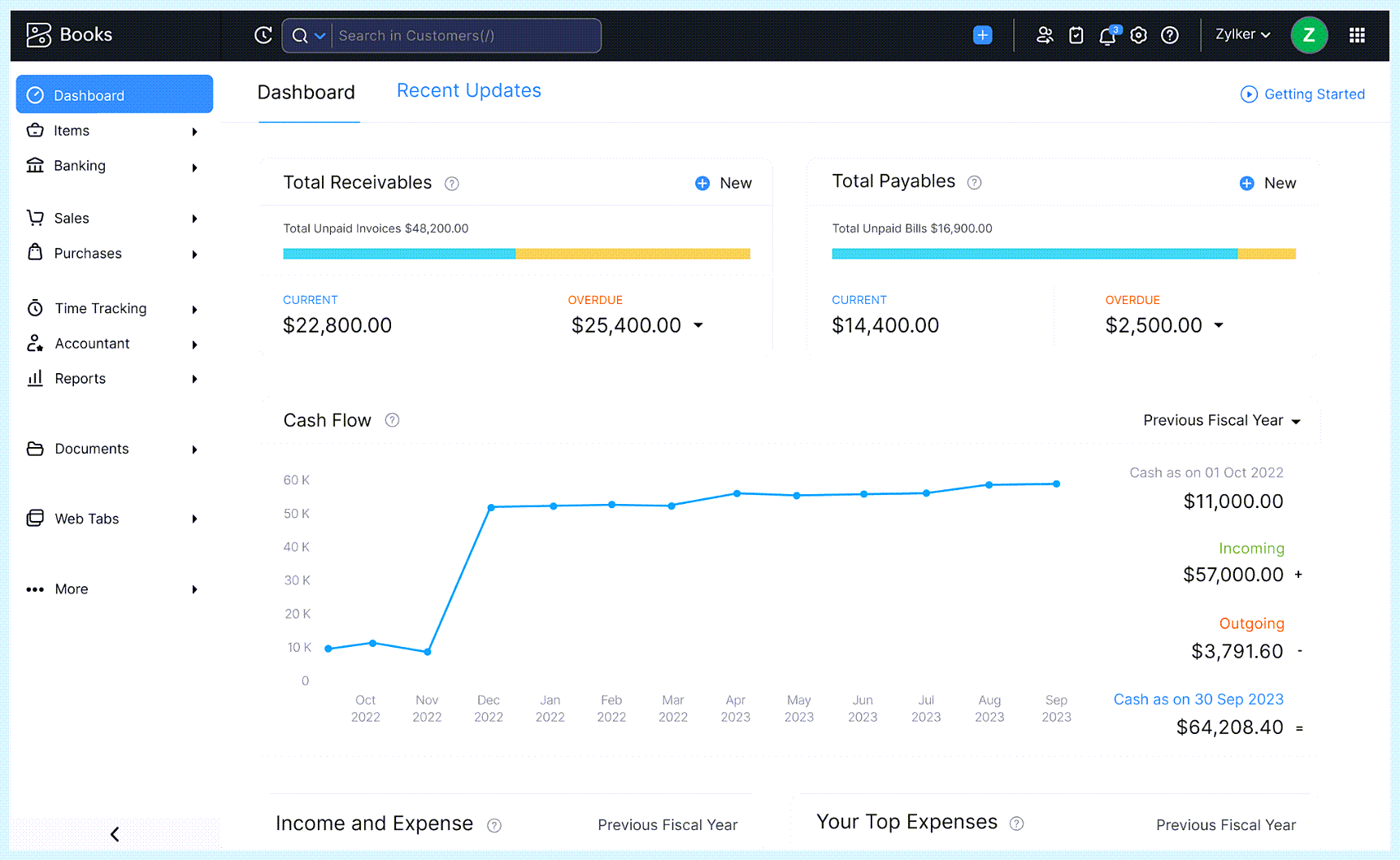
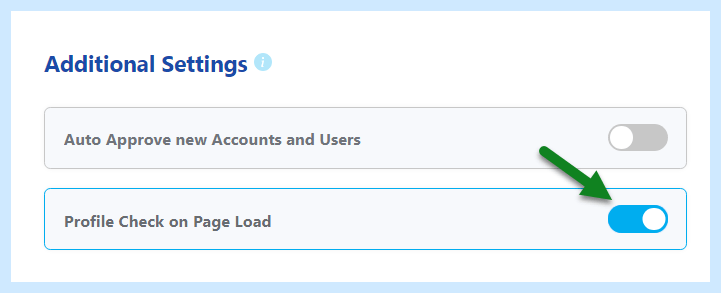
User Profiles Enhancements
Up until version 5.2, whenever a user’s Profile was updated, the user needed to log out and log back into the portal in order for the Profile changes to take effect. Admins can now enable a feature which will update a user’s profile without requiring them to log out of the portal. This setting can be found in the admin panel under ZPortals –> User Management –> Settings.
Portal Speed Optimizations
We have made various improvements to the portal to improve the page speed, including database changes. This required significant changes to the codebase and table structures that will pave the way some exciting new features in the updates to come. We will continue to work on improving the load times even more in versions 5.3 and 5.4!

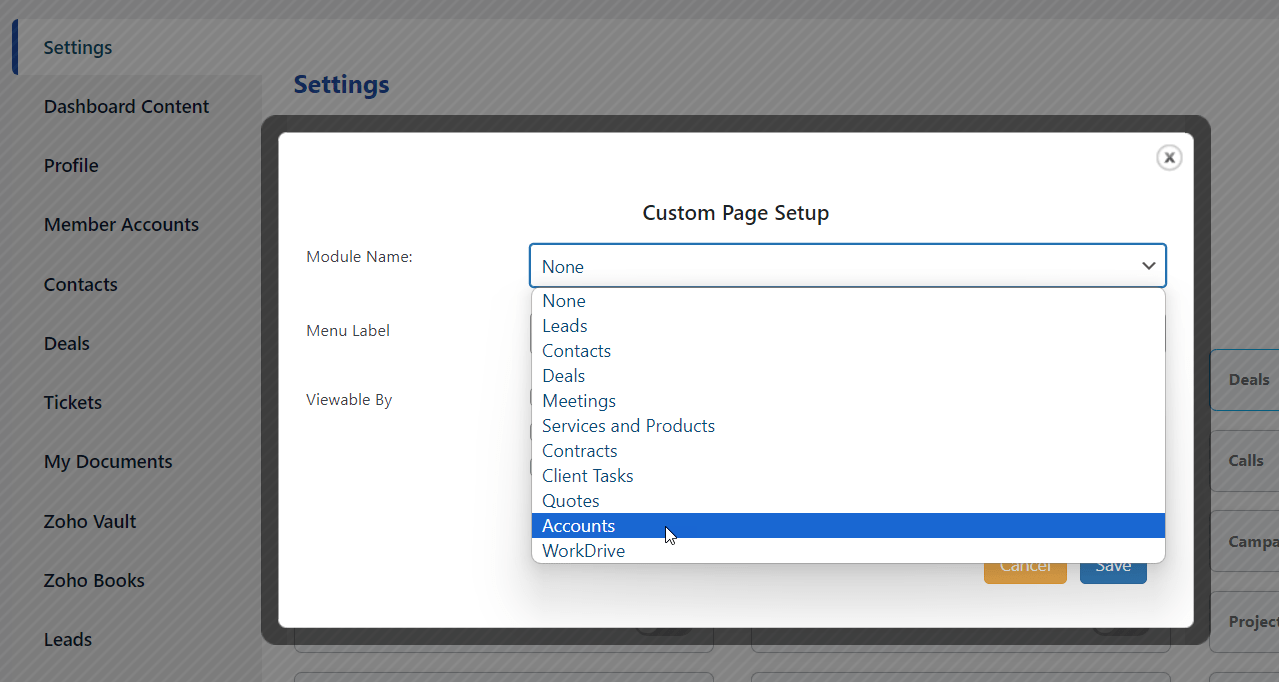
Multiple Instances of the Accounts Module
You can now create custom pages that display data from the Accounts module, similar to how you were able to do so with custom modules in previous versions. This allows the admins to create multiple pages within the portal that display data from the Accounts module, each with their own separate layouts, fields and predefined filters.
Various Bug Fixes and Enhancements
We have fixed various bugs such as the issue with the Deals progress bar not displaying the correct Deal Stages, sorting invoices by date, allowing admins to re-assign a user to a new WorkDrive folder, renaming a field inside of the Accounts module and allowing users to now see previous of images attached inside of Image Upload fields.

With these updates to ZPortals, you now have even more control and flexibility to tweak your portal just how you like it. These changes are all about making things easier for you and better for your users. Dive in to see how these new features can work for you and don’t hesitate to reach out if you have any questions.




